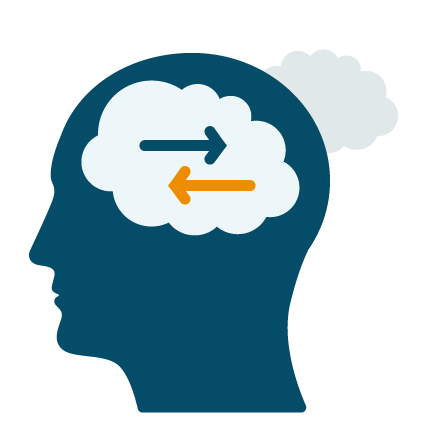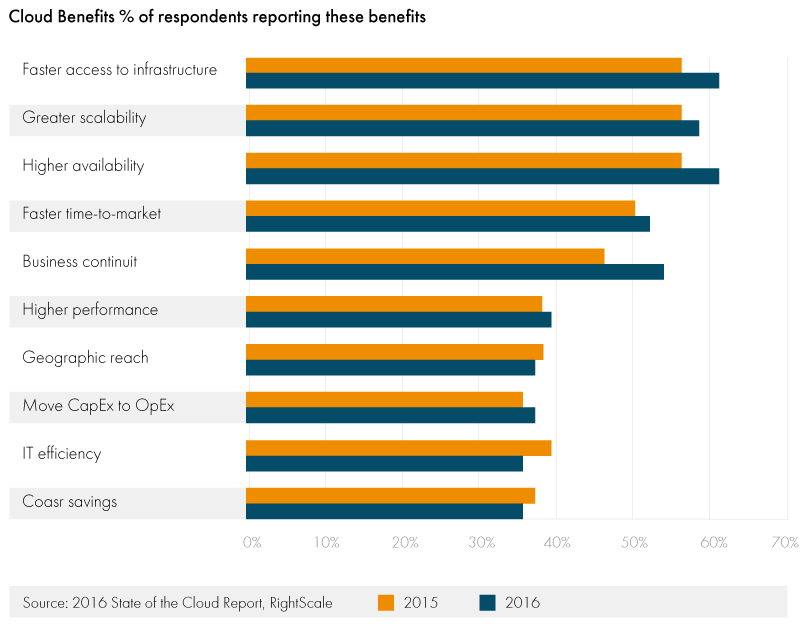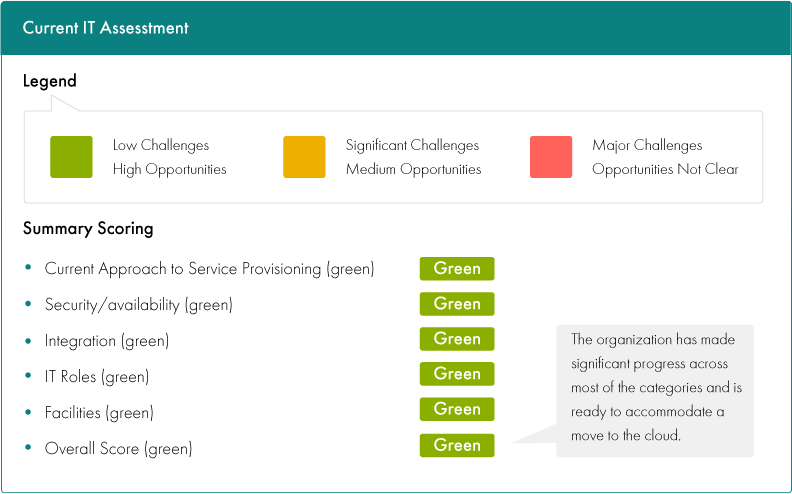14 Things You Need To Create a Winning Cloud Strategy Today
Companies that succeed in today's marketplace do 3 things really well:
They anticipate where the market is going
They create a plan to move forward
And they execute their plan.
This guide will give you actionable strategies you can use today to improve your company's competitiveness, agility and profitability even if you're a non-technical business leader.
It will do that by helping you to anticipate the benefits and risks of the cloud, create a plan that fits your business, and executing it.
Don't have time to read this now?
Then download your free guide and read it on the go.
1. Change how you think about the cloud
The biggest barrier we see that keeps small and mid-sized businesses from taking advantage of the cloud comes from the top: business owners, presidents, or CEOs. Business leaders will often delegate any IT-related decisions to their IT team. The problem with this approach is that the decision to adopt a cloud strategy is primarily a business strategy, not an IT strategy.
That’s why the first step in developing a cloud strategy is to change how you think about cloud technology.
Here are the key mental shifts you need to make:
Competitive advantage: If you're not using cloud technology today, you’re behind your competition. There’s an opportunity for an exponential increase in productivity and competitiveness that you’re leaving on the table.
Your IT Manager does not think like you: As the leader of your company, you think in terms of market share, efficiency, staff productivity, and profits. Your IT Manager thinks in terms of technical specifications, bandwidth, gigaflops, software, and users. In other words, your job is to think about where the company needs to go, while your IT manager’s job is to help you get there by safely navigating the IT space.
The cloud is not a place—it’s a strategy: Do you think the cloud is simply another way to store data or access email? It goes well beyond that, and can offer cheaper, faster, safer, more scalable ways for you to grow your business, develop new products and services, and much more. It’s a framework for future success.
These may seem like trivial ideas, but without changing how you view cloud technology, you cannot move forward with developing a strategy that takes advantage of its full potential.
2. Learn how the cloud can benefit your organization today
If you and your team are going to move forward with cloud, you should understand what the benefits are. Here’s how the cloud can help your today:
Invest more in strategy and less in putting out fires: Set your IT team free so they can help you reach your business goals such as reducing security risks, increasing team productivity, and integrating systems for reduced duplication of data.
Reduce your time-to-market: Get your products and services to the market faster by prototyping, building and testing them using the cloud. The cloud provides you computing horsepower and storage when you need it, and when you're done with learning, trial and error, you can turn it off. No more capital budget planning to get new initiatives going. Try fast, fail fast, learn and grow!
Increase your competitiveness and margins: Save money on purchasing, staffing, housing, securing and maintaining in-house systems. The underlying cloud hardware is being constantly upgraded so you’re always current and can focus on business value.
Improve IT security: Make an exponential leap in IT security without the capital spend required for on-premise IT. Cloud data centres have both physical and digital security mechanisms that would be too costly for many mid-sized businesses to afford, let alone staff 7x24…and then have and keep the hired expertise to intervene as fast as possible.
Streamline your monthly billings: A growing list of IT vendor relationships can make it increasingly difficult for you to keep track of which service provider did what, and when they need to be paid. Consolidate upwards of 80% of your agreements into a single contract, reducing the effort on both your Accounting and IT teams of yearly renewals and capital budget planning cycles.
To learn more about how cloud technology benefits businesses, check out this oldie but goodie post by Joe Weinman, the "father" of "Cloudonomics": The 10 Laws of Cloudonomics.
3. Outline and rank your goals
Next, figure out your objectives and determine which systems, technologies and processes are currently being used by your organization.
First, gather the following information:
Your corporate goals
Current unmet needs
Who your key stakeholders are
The main drivers for adopting cloud
Then, together with representatives of the most affected business units, brainstorm and document objectives. After you've completed this, have each member rank the goals and justify their rankings in a silent voting process.
Afterwards, you might have a list of objectives that looks like this:
|
Executive/Business |
IT |
Other Departments |
|---|---|---|
Able to quickly deliver results |
Operational simplicity and cost savings |
HR Onboarding & Employee Communications |
| Marketplace differentiation and top-line growth |
Access to services and skills / less skills to hire, train and retain | Shared access and collaboration from anywhere (pandemic work from home) |
| Enable decisioning dashboards and automation of business processes | Emerging tech adoption like AI, IoT, Datalakes among others | Finance AP/AR processing with AI |
4. Assess the current state of your company's IT
In the IT industry, it’s common to assess your company's IT in terms of its "readiness" for the introduction of new technologies. A Readiness Assessment is essentially a scorecard that provides a framework for determining whether what you currently have in place is sufficient to introduce something new.
The below sample Readiness Assessment is an excerpt of a much larger document. It is set up as criteria statement list that your organization either currently does or doesn't meet. The statement criteria is also ranked and colour-coded on how difficult it is to meet the criteria and the degree of opportunity it affords the business.
Readiness Assessment
Source: Info-Tech Research Group
Readiness Assessment Scorecard Legend
Source: Info-Tech Research Group
5. Choose the right cloud deployment model
Your next step towards building a cloud strategy is to determine how you want to deploy the cloud within your organization, and you do this by choosing the deployment model that's right for you.
Cloud Deployment Models
The easiest way to understand cloud deployment is that it entails determining "where your data and systems will live."
The below table lists the most common cloud deployment models:
|
Cloud Model |
Pros |
Cons |
|---|---|---|
Public |
Highly elastic and on-demand. |
Higher risk from a security standpoint IF misconfigured. |
| Private | Infrastructure more efficient than build-to-own. | Scaling has limits to total capacity. Very capital intensive—riskier for organizations with fewer than 1000 employees. |
| Hybrid | Keeps critical workloads local. | Still capital-intensive with physical hardware purchased and maintained. And has complexity of 2 operating models |
| Community | Resource pooling across community members (e.g., government or healthcare). | Governance and accountability is a question. |
Take a look at this additional list of resources for more in-depth information on each cloud deployment model:
Public cloud - Source: techtarget.com
Private cloud - Source: webopedia.com
Hybrid cloud - Source: webopedia.com
Community cloud - Source: wikipedia.org
6. Choose the right type of cloud service
Once you decide which deployment model fits best with your organizational needs, it’s time to choose how you want to manage each service.
You achieve this by selecting the cloud service model(s) that suits you best.
The below table lists the different cloud service options for you to choose from:
Cloud Services Comparison Table
|
Model |
Pros |
Cons |
|---|---|---|
Infrastructure as a Service (IaaS) |
Direct control over application configuration. |
Current infrastructure is largely bespoke. |
| Software as a Service (SaaS) | Software is updated by vendor with automatic benefit to all users. | "Black Box": no visibility into underlying infrastructure for risk assurance. |
| Platform as a Services (PaaS) | Application development, testing, and rollout can be entirely cloud-based.
Support for agile programming iteration. |
Development group needs to work within platform. Coding needs to be done online. Vendor lock-in? |
For in-depth knowledge of each cloud service model listed above, use these links:
Cloud Service Models
Infrastructure-as-a-Service (IaaS) - Source: profitbricks.com
Platform-as-a-Service (PaaS) - Source: networkworld.com
7. Align, prioritize, and select cloud initiatives for review
Now that you understand how the cloud can be deployed within your organization, the next step is to select and prioritize your cloud initiatives:
Identify target departments: Begin by identifying between 4 and 8 target departments. For example, you can focus on Sales, Finance, HR, and Marketing.
Outline IT services: For each department, break down the IT services that support each one of these business activities, such as Customer Relationship Management (CRM), website, email, and Enterprise Resource Planning (ERP).
Highlight: Use color coding to indicate which IT services are current or planned, and discuss which cloud services hold most priority. The best way to do this is to identify mission-critical business activities and separate them from those which are merely pervasive or important.
Prioritize your next move: When you have completed these activities, select up to 5 IT services as candidates for the cloud.
Source: Info-Tech Research Group
8. Assess the value of moving selected services to the cloud
By now, you know what technology and processes are being used in your organization and for what. You also know which ones are most critical for your organization.
The next step is to evaluate the benefits of a moving these services to the cloud.
The following steps guide the process of determining which services should be migrated:
1. Use qualitative and quantitative criteria such as potential cost savings, improved operational efficiency, improved agility, and staff resourcing.
2. For each service identified in Step 7 above, ask the following questions:
Does the service provide opportunities for our organization to become more operationally agile?
Are there any cost-saving opportunities from having the service delivered via the cloud?
What impact will cloud adoption have on staff resourcing?
Will there be any improvements in operating efficiencies?
Are there any other benefits that may arise from migrating these services to the cloud?
By answering these questions, you’ll be able to evaluate if the effort and risk of moving your data and services is worth it.
9. Evaluate the readiness of selected cloud initiatives
You now have a list of services that you know will provide your organization with a positive ROI if they are moved to the cloud or integrated with a cloud solution.
Next, you'll want to evaluate how much preparation is required to move these services to the cloud. You do this by evaluating two key factors: security compliance and data criticality.
Security compliance refers to how capable your organization is of controlling access to sensitive data and protecting it. It also encompasses having audit mechanisms in place to ensure legal requirements are continuously being met.
Data criticality refers to the integrity, availability, and confidentiality of the data. Data must be kept confidential, protected from tampering, and always available to your business.
If these two factors have not been thoroughly addressed within your organization prior to initiating the cloud strategy, your action plan will need to include activities to bring them up to requirement.
10. Address potential risks of the cloud
We now move into a more technical phase of your cloud strategy. Your IT team can go into more detail about each of the following areas with you. If you do not have a dedicated IT team, it’s important that you find a partner you can trust to help you navigate these technical waters.
Key areas of risk you need to review:
Cloud Risk Assessment Process
Source: Info-Tech Research Group
Security & Compliance - Data is a critical resource. In the cloud, data is entrusted to a third party and shares tenancy with other people's data (including competitors), requiring stringent access security. Regulatory compliance may require visibility into where data is stored and who has access.
Availability & Reliability - Make certain that the cloud solution will be available and reliable; take into account continuity planning and ensure that processes are in place to manage and reclaim data should the service cease permanently.
Data Integration - Integration ensures that applications, infrastructure, and data with interdependencies maintain their connections.
Enabling Technology - Ensure the organization has the appropriate technology to enable adequate services from a cloud vendor. For example, if the internal network goes down, employees cannot access the cloud.
IT Skills & Roles - To effectively manage cloud vendors and to appropriately staff the internal IT department, IT skills and roles must be inventoried and appropriately resourced.
Once you've identified the risks that are specific to each area, develop mitigation plans to address them. For each plan, create specific and tangible actions to mitigate risk and potential issues long before a threat of occurrence.
11. Define your cloud target state
What is a cloud target state?
A cloud target state is defined as the physical and virtual presence your company desires to have once you have completed your cloud strategy implementation.
To define your organization's target state, you'll want to answer the following questions:
Which services will you move to the cloud, and which will you outsource from a more traditional IT infrastructure standpoint?
Does your business require private services over public ones, or are some services private and some public?
Does the business have a mandate for keeping certain services or activities internal?
What services can be placed externally to the business’s infrastructure and operations?
Is there a preference in the level of control your organization has over the service—IaaS PaaS, or SaaS?
What changes will you make to your current policies to accommodate your target state?
What metrics will you use to measure the success of your target state?
The chart below illustrates some sample success metrics and their corresponding tracking mechanisms.
Source: Info-Tech Research Group
You're now in the home stretch!
Your cloud strategy is now 80% complete.
The next step will finalize your cloud strategy, helping you achieve the following objectives:
Maximize your ROI
Accelerate company-wide adoption
Decrease the stress and demands on your IT Team
Let's first take a look at how to effectivey communicate your plan throughout your organization.
12. Communicate your new strategy
The need for a strong communication plan when driving your cloud strategy is crucial. Both IT and business units will need to understand the business value of cloud-based services.
Positioning the cloud strategy as a something that improves the capability of achieving business objectives is integral to moving the strategy forward by not only ensuring executive buy-in, but alsoensuring adherence to policies and procedures surrounding the use of cloud services.
Here's how to communicate your cloud strategy effectively:
Target all levels: Engage all staff with company-wide messages on the importance and benefits of your cloud strategy.
Leverage your channels: Don't be afraid to use email, social media, and any other channels at your disposal to share your new cloud strategy and implementation steps.
Customize your message: Create focused communications targeted at each affected business unit. This will ensure each unit understands how the new cloud strategy will impact them.
Choose the right messengers: Assign representatives within each affected business unit to serve as a channel to share your strategy and to learn about challenges in its implementation.
13. Treat Mission-Critical Services With Care
Identifying mission-critical services is a vital step in preparing your cloud strategy, because moving them to the cloud is a daunting task that significantly impacts risks and Service-Level Agreement (SLA) requirements.
For example, to a manufacturer, email might be important for day-to-day operations, but not as critical as their manufacturing systems. In this case email systems can be moved the cloud but a hybrid cloud model may be a better choice for the manufacturing systems to ensure they are always available to the business.
14. Implement your cloud strategy
All cloud strategies are unique, and the implementation process can take anywhere from 60 days to 2 years.
This wide variation is based on the size of the organization, the number of services that will need to be migrated to the cloud, the level of compliance required by your organization’s industry, and all of the other variables we have explored thus far.
For your implementation to be successful you must develop:
A clear roadmap: You must define what your cloud migration milestones are, with clear timelines for reaching each of them.
Champions: The messengers identified in step 12 must be trained and empowered to be champions of your cloud strategy—spreading the word about best practices, accelerating user adoption, and relieving pressure on your IT team.
An IT support game plan: Every new service that your company selects will require ongoing support. With the right game plan you and your existing IT team will be able to manage and customize your new set of tools and take advantage of the support and knowledge from your new vendors without putting new workloads on your team.
Now it’s your turn
You have just learned about the benefits of the cloud, potential risks, a basic understanding of different technologies and the steps you and your team need to take to create your cloud strategy.
You now have what it takes to start developing your cloud strategy.
If you found these steps valuable please leave a comment below or share it with your network.